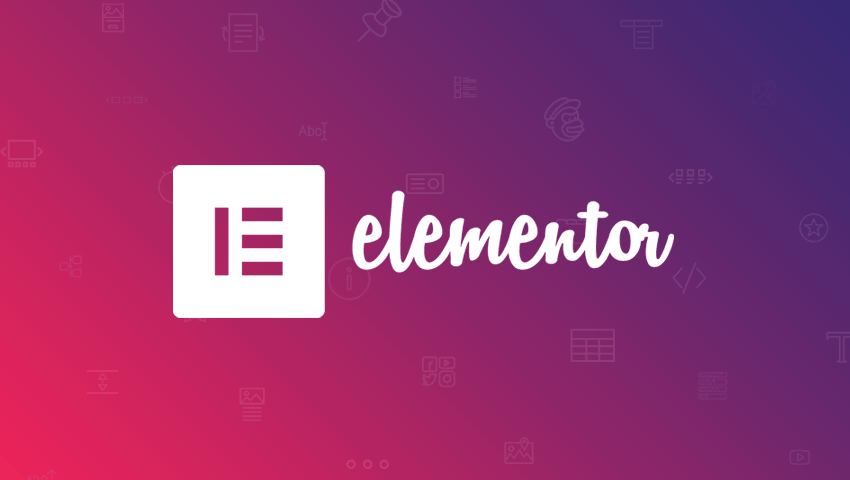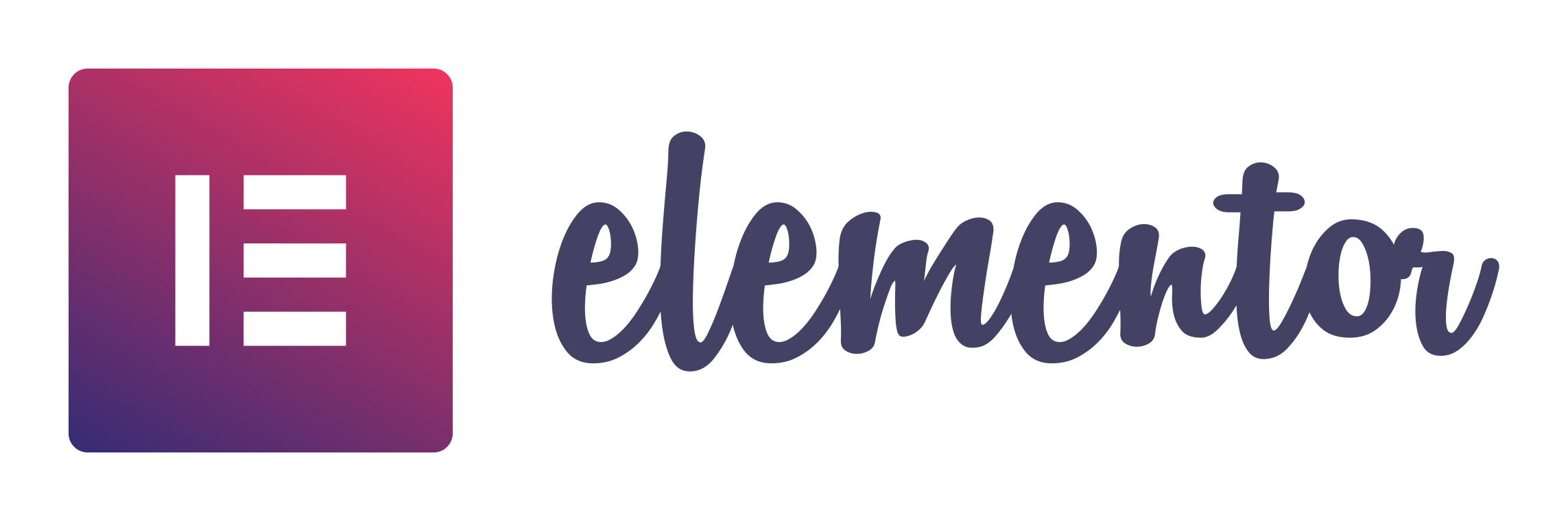
In the fast-paced world of web development, creating visually stunning and highly functional websites is essential. Thankfully, tools like Elementor have emerged to empower both beginners and experienced web designers alike. Elementor is a powerful WordPress page builder that has gained immense popularity for its intuitive drag-and-drop interface and extensive customization options. In this article, we will explore the world of Elementor, its key features, and how it can transform your web design process.
What is Elementor?
At its core, Elementor is a WordPress plugin designed to simplify the website-building process. It eliminates the need for extensive coding knowledge, allowing users to create and customize websites visually. Elementor provides a user-friendly interface that operates seamlessly within the WordPress ecosystem, making it accessible to a wide range of users.
What are the new features in Elementor 2023?
Taxonomy Filter widget
Offset Sides functionality in Carousel and Loop Carousel widgets
Improved performance
New design options
Bug fixes and improvements
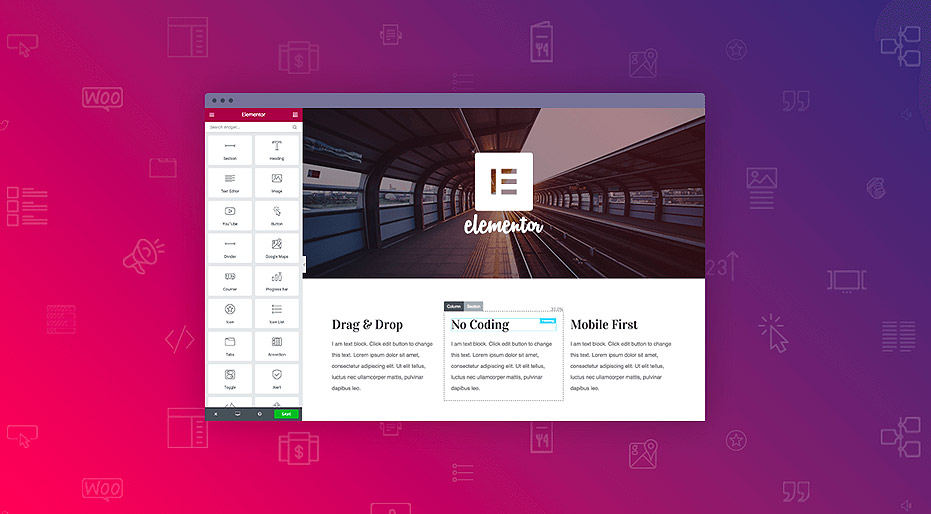
Taxonomy Filter widget: This new widget allows you to filter listings in Loop Grids based on taxonomies. This is a great way to help users find the content they’re looking for more easily.
Offset Sides functionality in Carousel and Loop Carousel widgets: This new functionality allows you to offset the sides of the carousels, so you can create more dynamic and engaging layouts.
Improved performance: Elementor has been optimized for performance, so your websites will load faster than ever before.
New design options: Elementor has added new design options, such as scroll effects and custom positioning. This gives you even more control over the look and feel of your website.
Bug fixes and improvements: Elementor has also fixed a number of bugs and made improvements to the overall user experience.
Key Features of Elementor
Elementor offers a plethora of features that make it a go-to choice for web designers and developers. Let’s delve into some of its most prominent features:
1. Drag-and-Drop Interface
One of the standout features of Elementor is its drag-and-drop interface. This intuitive system allows users to create web pages by simply dragging elements onto the canvas and dropping them into place. This eliminates the need for coding, making web design accessible to individuals without technical backgrounds.
2. Pre-designed Templates
Elementor provides an extensive library of pre-designed templates that cover a wide range of website types and niches. These templates serve as a great starting point for your web design project, saving you time and effort in the initial design phase. Whether you’re building a portfolio site or an e-commerce platform, Elementor has templates to suit your needs.
3. Mobile Responsiveness
In an era where mobile traffic accounts for a significant portion of web visitors, mobile responsiveness is crucial. Elementor ensures that the websites you create are automatically responsive. This means your site will adapt seamlessly to different screen sizes, providing an optimal user experience on smartphones, tablets, and desktops.
Customization and Design Options

Elementor’s customization capabilities are truly impressive. Let’s explore some of the tools and options that enable you to craft unique and visually appealing websites:
1. Widgets and Elements
Elementor offers a wide range of widgets and elements that you can drag onto your canvas and customize to your liking. These include text boxes, images, buttons, videos, and more. Each element can be tailored to match your brand’s style and the specific needs of your website.
2. Theme Compatibility
One of the advantages of Elementor is its compatibility with various WordPress themes. Whether you’re using a popular theme or a custom one, Elementor seamlessly integrates with your chosen theme’s design, giving you the flexibility to design your site while preserving its overall look and feel.
Building Dynamic Content
In addition to static web pages, Elementor allows you to create dynamic and interactive content. This can be a game-changer for websites that require frequent updates or content-driven experiences.
1. Dynamic Content Widgets
Elementor Pro, the premium version of Elementor, offers dynamic content widgets. These widgets enable you to pull in dynamic content from your WordPress site, such as blog posts, custom post types, or WooCommerce products. You can display this content in various styles and layouts, keeping your site fresh and engaging.
2. Conditional Logic
Elementor Pro also includes a feature called Conditional Logic. With this, you can show or hide specific elements on your site based on user interactions or conditions you define. For example, you can display a different call-to-action button for logged-in users compared to non-logged-in visitors.
Advanced Design Capabilities

While Elementor is beginner-friendly, it also caters to advanced users who want more control over their designs. Here are some advanced design capabilities that Elementor offers:
1. CSS Customization
For those with CSS knowledge, Elementor provides the option to add custom CSS to your widgets or sections. This allows you to fine-tune your design and achieve precisely the look you desire.
2. Theme Builder
Elementor Pro includes a powerful Theme Builder feature that lets you create custom headers, footers, and single post/page templates. This level of control over your site’s structure and design is invaluable for those who want to craft a truly unique website.
Performance and SEO
Elementor is not just about aesthetics; it also considers performance and SEO (search engine optimization). Here’s how it contributes to these crucial aspects of website development:
1. Page Speed Optimization
Elementor is designed to produce clean and lightweight code, which contributes to faster page load times. Additionally, it offers features like lazy loading and asset optimization to further enhance your site’s performance.
2. SEO Integration
Elementor integrates seamlessly with popular SEO plugins like Yoast SEO and RankMath. You can optimize your content for search engines and ensure that your website ranks well in search results.
Collaboration and Workflow
If you’re working on web projects with a team or multiple stakeholders, Elementor offers features to streamline collaboration and workflow:
1. Revision History
Elementor keeps track of changes made to your designs, allowing you to revert to previous versions if needed. This is especially useful when multiple team members are involved in the design process.
2. Role Manager
Elementor Pro includes a Role Manager feature that enables you to control which team members have access to Elementor and what actions they can perform. This ensures that your website’s design remains consistent and secure.
Pricing and Plans
Elementor offers both a free version and a premium version called Elementor Pro. The free version provides a robust set of features, making it a great choice for beginners and those on a budget. Elementor Pro, on the other hand, unlocks advanced features and functionality for professionals and businesses.
Conclusion
Elementor has undoubtedly revolutionized the way websites are designed and developed. Its user-friendly interface, extensive customization options, and performance-focused features have made it a favorite among web designers and developers worldwide. Whether you’re creating a personal blog, an e-commerce site, or a corporate web presence, Elementor empowers you to bring your vision to life with ease.
As you explore Elementor’s capabilities, remember that practice and experimentation are key to mastering this versatile tool. Whether you’re a novice or an experienced web designer, Elementor can significantly enhance your productivity and creativity in the world of web development. So, dive in, experiment, and unlock the full potential of Elementor to craft beautiful, functional, and responsive websites that captivate your audience.