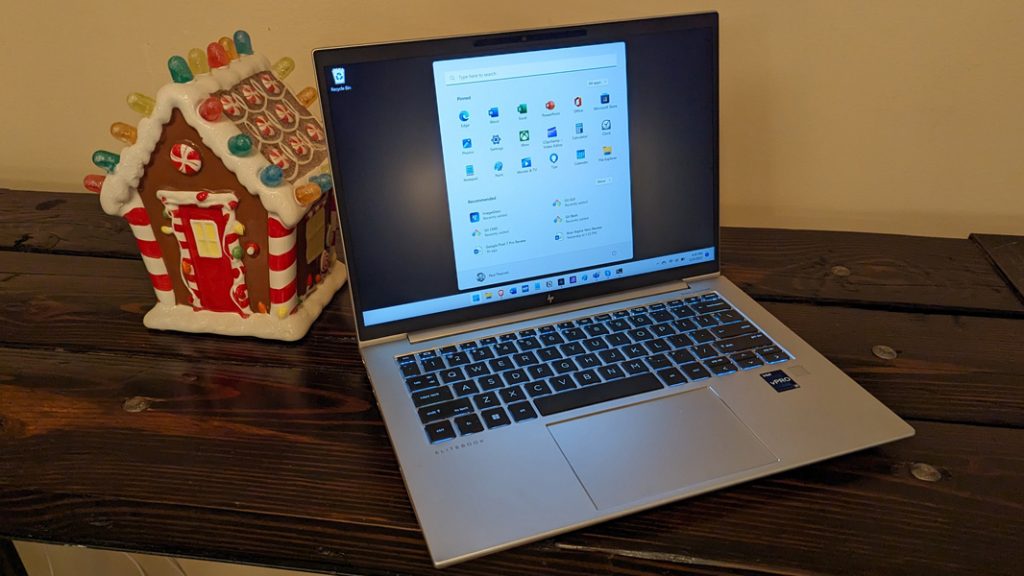
Despite a few shortcomings, the HP EliteBook 840 G9 has become my go-to business-class portable PC. It’s now my go-to for almost everything, my only regret is that I haven’t had a chance to fly it yet.
Design
Like most other business-class laptops, the EliteBook 840 is utilitarian, not flashy, and it comes in exactly one color, plain gray. The body is aluminum all around.
For the G9, HP rounded corners and softened edges as part of a lineup-wide step back from the hard angular edges of the past, and I’m all for it. The new design looks fresh and a bit less cold.
It’s also tough, with HP reporting that the EliteBook 840 has passed 19 MIL-STD 810H tests over 120,000 hours.
Display
Most HP laptops offer several display panel choices, and the EliteBook 840 G9 is no different, though each uses IPS technology and is 14-inches on the diagonal with a WUXGA (1920 x 1200) resolution and a 16:10 aspect ratio, so there are no 4K+ display options. Beyond that, you can choose between IPS panels with 250 nits of brightness and anti-glare, 400 nits of brightness and low power, and 1000 nits of brightness and HP’s Sure View Reflect integrate privacy screen technology.
The display panel in the review unit is non-touch, which I prefer, and low-power with 400 nits of brightness. I found it to be ideal for my work from around the home, and it should perform well even outdoors.
The bezels aren’t particularly small, but HP has made the upper and lower bezels match, which I like. In the past, the lower bezel was an inch-high span of wasted space. The upper bezel, of course, houses the webcam, plus the microphones and antennas.
Internal components
The EliteBook 840 G9 can be had with your choice of various 12th Gen Intel Core i5 and i7 processors with hybrid designs featuring 10 to 14 cores and Intel Iris Xe graphics. Three of the models feature power-sipping U-series processors, while the others offer more powerful P-series processors and less battery life. The system can be configured with 16 to 64 GB of DDR5-4800 RAM and 256 GB to 2 TB of SSD storage; on most models, that’s fast PCIe Gen4 NVMe M.2-based storage.
The review unit is a relatively high-end configuration that includes a Core i7-1280P processor with 14 total cores—6 Performance and 8 Efficient—16 GB of RAM, and 512 GB of storage. As I expected, performance was excellent across the standard range of productivity apps that I use every day—Microsoft Word, Brave, Notion, Adobe Photoshop Elements, Teams, and so on—as well as with software development tools like Visual Studio.
Perhaps more notably, the EliteBook remained quiet and cool, no matter the workload: I never noted any undue fan noise or warmth.
Connectivity
Connectivity is modern, of course, with Wi-Fi 6E, Bluetooth 5.3, and NFC. And you can optionally add 5G cellular connectivity with both nano-SIM and eSIM options as well. The review does include cellular connectivity, but I wasn’t able to test it.
Ports and expansion
As one should expect from a business-class laptop, the EliteBook 840 G9 is outfitted with a nice array of modern and legacy ports.
You will find one HDMI 2.0, port, one full-sized USB-A (5 Gbps) port, and two Thunderbolt 4/USB4/Type-C (40 Gbps with Power Delivery and DisplayPort1.4) ports on the left. A smart card reader is optional.
And on the right, there is a combo headphone/microphone port, a second USB-A (5 Gbps) port, a nano lock slot, and, optionally, a nano-SIM slot.
Audio and video
The EliteBook 840 provides terrific stereo speakers with discrete amplifiers and it performs well for meetings, music, and videos. And though there are no Dolby enhancements for entertainment, I was quite happy with the quality during movie playback: there was no distortion, even at the loudest volumes. This laptop cranks.
Hybrid meetings are also aided by dual microphones with AI-based noise suppression and dynamic voice leveling capabilities. And like HP’s other recent business-class offerings, the EliteBook 840 G9 offers a 5 MP webcam, a nice step up from the HD units of the past that offers better image quality, improved low-light performance, and even auto-framing.
Most of the AV features are configured using HP’s Audio Control app, which provides an Auto preset so you don’t have to switch manually between music, movies, and voice modes. The only exception is the webcam, which is configured with the myHP app.
Keyboard, touchpad, and pen
The keyboard is mostly terrific, which wasn’t surprising since the firm’s EliteBook lineup has consistently good keyboards. It has quick, punchy keys with just the right amount of travel.
This latest version does away with the dual pointing system used in previous generation models, a feature perhaps felt redundant, but the new key layout around the arrow keys is particularly problematic. It was frustrating.
The left and right arrow keys are half the height, and the page up and page down keys take up the remaining space. Don’t accidentally press those keys and send what you were working on to another part of the document. It almost ruined my typing experience.
Security
HP now includes its Wolf Security suite with all of its business-class laptops, providing customers with a wide range of protection that extends beyond Windows to include protections that runs while the PC is offline, preventing firmware hacks and other tampering. I’m not usually a fan of third-party security software, but Wolf Security isn’t any noisier than Windows Security, though it flags potentially dangerous software a bit more often.
Beyond that, the EliteBook includes a fast and reliable fingerprint reader in its wrist rest and the webcam has IR capabilities for Windows Hello facial recognition too. This is an ideal configuration for fast and secure sign-in.
Sustainability
This PC is quite sustainable, with at least 50 percent recycled stamped aluminum in the cover, 75 percent post-consumer recycled plastic in the bezels, 50 percent post-consumer recycled DVDs/CDs in the keycaps, and 5 percent ocean-bound plastic in the speaker enclosure. And the outer box it arrives in is 100 percent sustainably sourced.
Pricing and configurations
This latest version does away with the dual pointing system used in previous generation models, a feature perhaps felt redundant, but the new key layout around the arrow keys is particularly problematic. It was frustrating.
The left and right arrow keys are half the height, and the page up and page down keys take up the remaining space. Don’t accidentally press those keys and send what you were working on to another part of the document. It almost ruined my typing experience.
Recommendations and conclusions
The HP EliteBook 840 G9 is a workhorse for the hybrid work age and a terrific choice for those who split their time between a home office and another work location. It offers excellent performance with little fan noise or heat, terrific expansion and connectivity options, and good display choices unless you need 4K. Battery life was poor, which won’t be an issue for those regularly near power, and I’m not a fan of the arrow keys/PgUp/PgDn key layout, which mars an otherwise perfect typing experience.
The HP EliteBook 840 G9 is highly recommended: this is a laptop I’d buy with my own money and happily use for years to come.





